Web API Security in .Net6
What is Web API Security
- Web API Security is a mechanism to ensure that the APIs are not to be accessed without proper authentication and authorization.
- This is required to ensure that the APIs are not misused.
- Authentication is a mechanism to ensure that the user is a valid user and authorization to ensure that the user has all the right permission to access a method.
Adding Authentication at Controller and Action Level
- We can do this by adding [Authorize] attribute at the controller level. This ensures that all the method of this controller can only be accessed by an authenticated user.
- If we want to exclude a specific method from Authentication and Authorization process then we need to write [AllowAnonymous] at the action method level.
- If we do not want to apply Authentication and Authorization to all the methods of a controller and want it to do for any specific method, then we can write [Authorize] attribute on the top of that method instead of writing it at the controller level.
- We can also do authorization by user name, role or policy
// Restrict by user:[]// Restrict by role:[]
Steps to Implement Security in Web API
- Create a Web API Project with the name AuthProvider (This will be used to generate token for Multiple Web API Projects)
- Add a class UserApiModel
- Install Package System.IdentityModel.Tokens.Jwt
- Add JWT Issuer, Audience and Secret Key in appsettings.JSON
- Issuer is Auth server URL , audience in the consumer API URL and token is a unique token
- Write a method to generate token based on User Claims, Issuer and Audience
- Create second Web API project with the name WebAPIOne
- Add the JWT section in appsettings.json file and only mention the app specific Audience and Secret Key
Git Hub Link for Demo Code
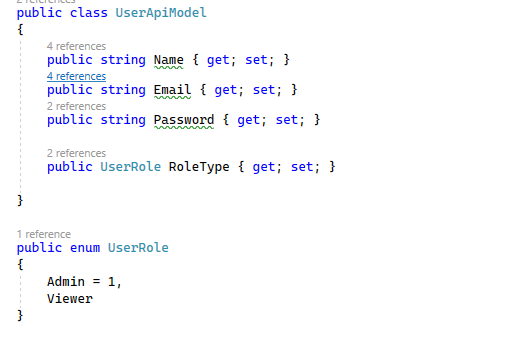




Comments
Post a Comment